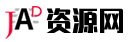PS牺牲女神万箭齐发合成艺术制作视频教程
PS牺牲女神万箭齐发合成艺术制作视频教程
资源简介
本教程是关于PS牺牲女神万箭齐发合成艺术制作视频教程,时长:47分,大小:910 MB,MP4高清视频格式,使用软件:Photoshop,附源文件,作者:Andrei Oprinca,共1个章节,语言:英语。
Photoshop是Adobe公司旗下最为出名的图像处理软件之一,集图像编辑、广告创意,数字绘画,图像输入与输出于一体的图形图像处理软件,深受广大平面设计人员和电脑美术爱好者的喜爱。多数人对于Photoshop的了解仅限于“一个很好的图像编辑软件”,并不知道它的诸多材应用方面,实际上,Photoshop的应用领域很广泛的,在图像、图形、文字、视频、出版各方面都有涉及。
In this intermediate/advanced Photoshop manipulation I’ll use the same workflow as on my other tutorials to show you how to create this emotive artwork.
I used Photoshop CC to make it but you can use CS6, CS5 or CS4 but I recommend at least CS6.
In this tutorial I will show you:
How to easily blend images to create a new background
How to create hair
How to create a cinematic atmosphere using textures and depth of field
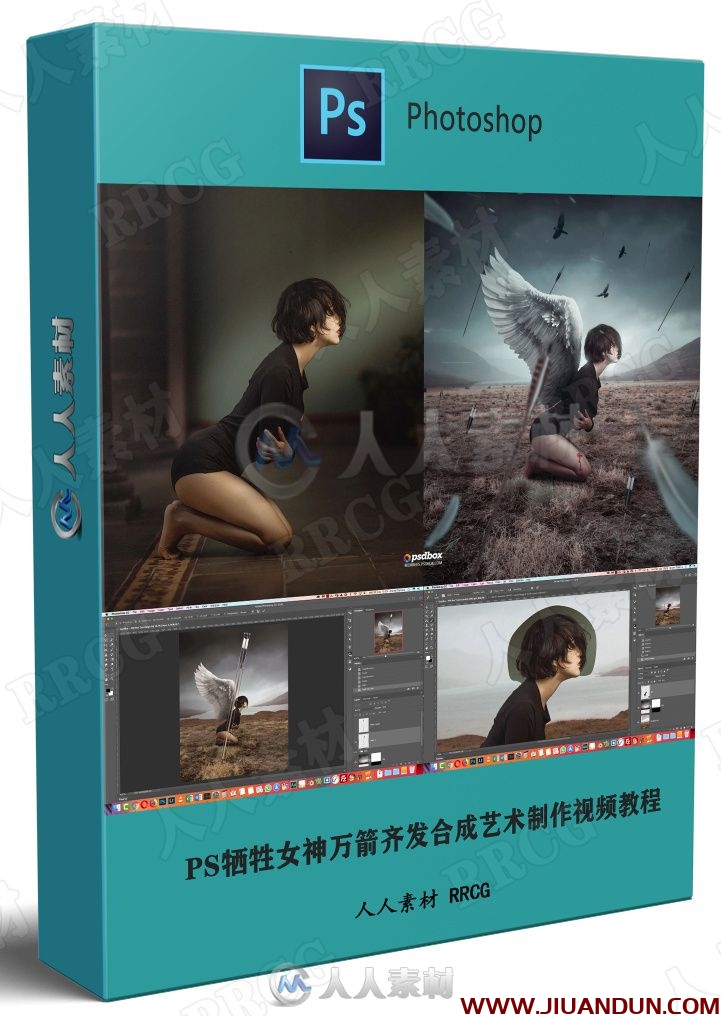
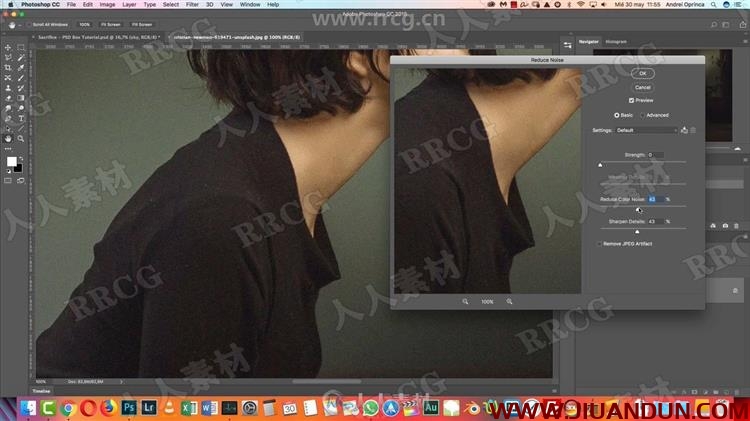
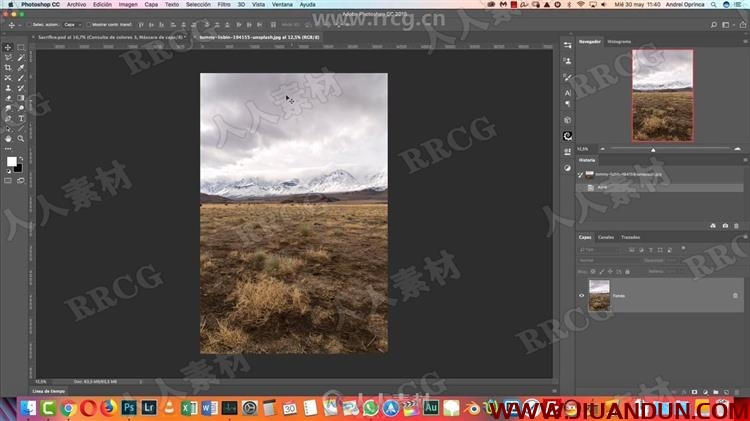





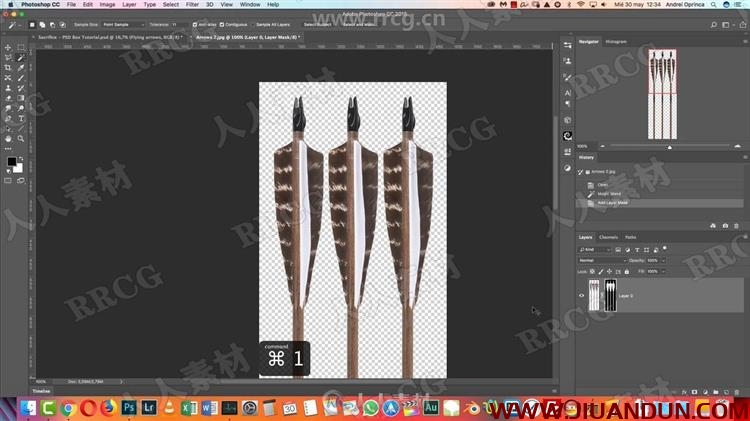
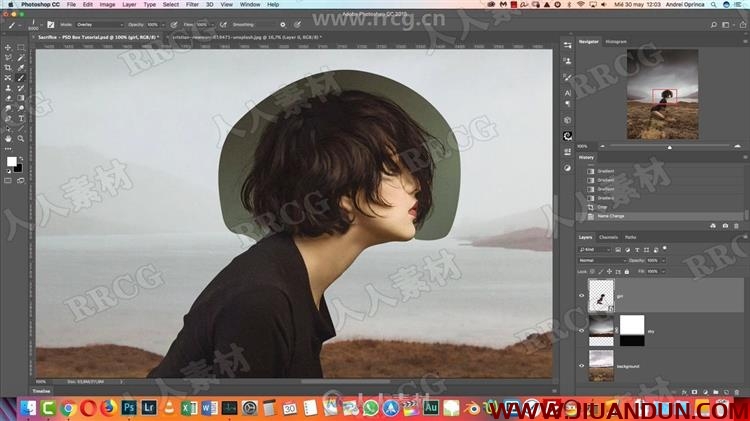





本文最后更新于2020年9月23日,若涉及的内容可能已经失效,直接留言反馈补链即可,我们会处理,谢谢
常见问题FAQ
- 1.关于新手解压出错 必看(附电脑+安卓WINRAR APP)
- 新手必看 本站资源解压教程:http://www.52cgzy.com/76304/
- 2.本站Telegram群组链接
- 3.所有礼包码下载地址:http://www.52cgzy.com/422289/
- 4.各类问题及解决处理方法合集